BeanHub Forms
BeanHub Forms was originally developed by BeanHub as a product feature for users to easily define their custom forms and templates for generating Beancount entries. The BeanHub Forms feature was later extracted as a standalone library beanhub-forms and open-sourced under an MIT license. With beanhub-forms, one can define a custom form like this in YAML file format:
forms:
- name: add-xyz-hours
display_name: "Hours spent on XYZ contracting project"
fields:
- name: date
type: date
display_name: "Date"
required: true
- name: hours
type: number
display_name: "Hours"
required: true
- name: rate
type: number
display_name: "Rate (USD)"
default: "300"
required: true
- name: narration
type: str
default: "Hours spent on the software development project for client XYZ"
display_name: "Narration"
operations:
- type: append
file: "books/{{ date.year }}.bean"
content: |
{{ date }} * {{ narration | tojson }}
Assets:AccountsReceivable:Contracting:XYZ {{ hours }} XYZ.HOUR @ {{ rate }} USD
Income:Contracting:XYZ
And then use tools like beanhub-cli command to launch a web app server locally:
Then, the user can use the rendered form to input repeating similar Beancount entries easily.
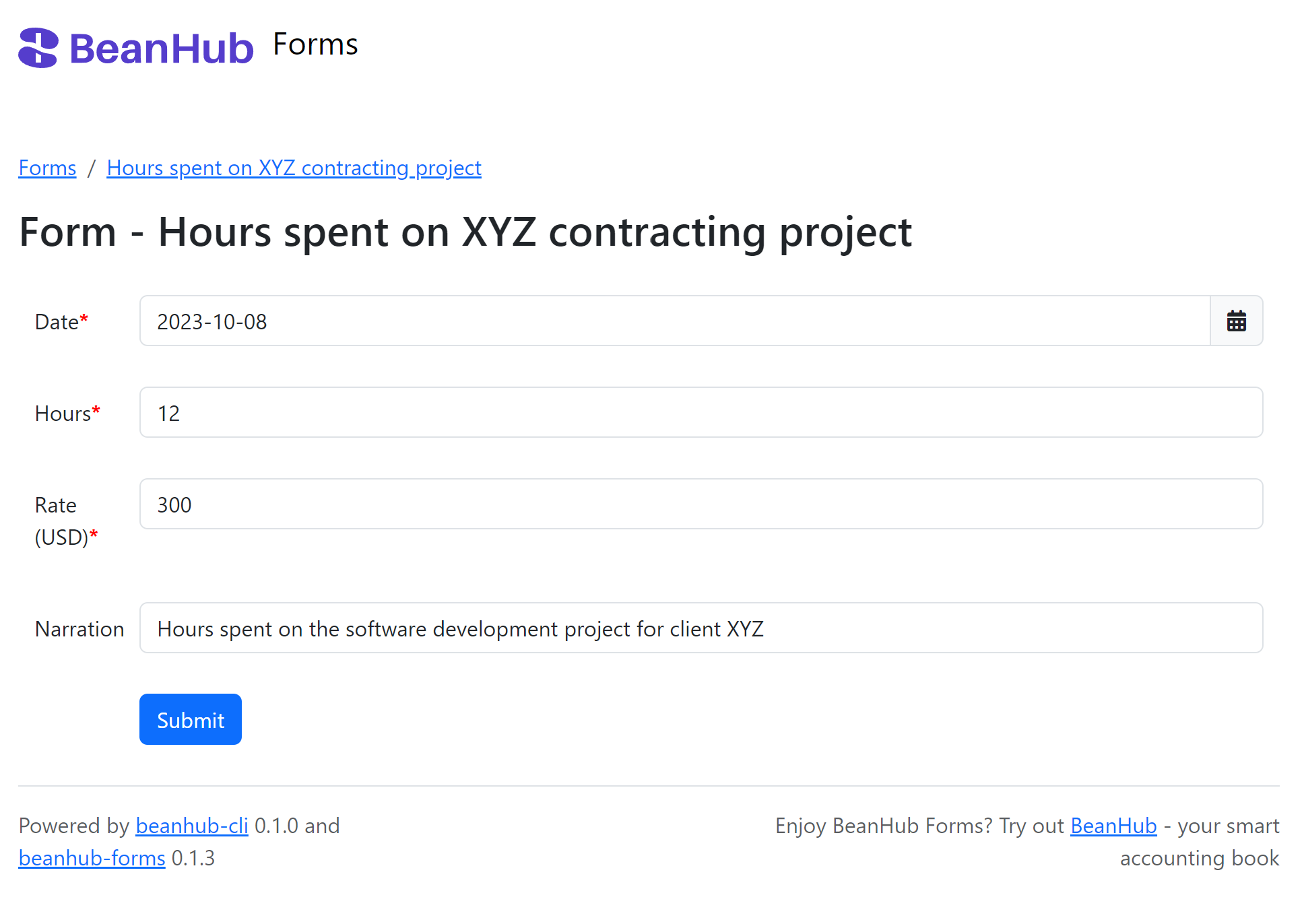
As you can see, the append operation with Jinja2 template as the content is defined in the form doc schema:
- type: append
file: "books/{{ date.year }}.bean"
content: |
{{ date }} * {{ narration | tojson }}
Assets:AccountsReceivable:Contracting:XYZ {{ hours }} XYZ.HOUR @ {{ rate }} USD
Income:Contracting:XYZ
When you submit the form, the form input data will be used for rendering the template and appending the result to the target file.
2023-10-11 * "Hours spent on the software development project for client XYZ"
Assets:AccountsReceivable:Contracting:XYZ 12 XYZ.HOUR @ 300 USD
Income:Contracting:XYZ
The file name file can also be a Jinja2 template. The file name books/{{ date.year }}.bean with 2023 the input value in the form will end up as books/2023.bean.
This allows you to organize entries by dates or other variables into different files and folders easily.
Sponsor
This open-source library is sponsored by BeanHub, a modern accounting app built on Beancount and Git. It supports automatically importing transactions from 12,000+ financial institutions in 17 countries to your Beancount book. Many awesome features make bookkeeping with Beancount much easier. If you enjoy the content, you can also try out BeanHub starting free.